Provider
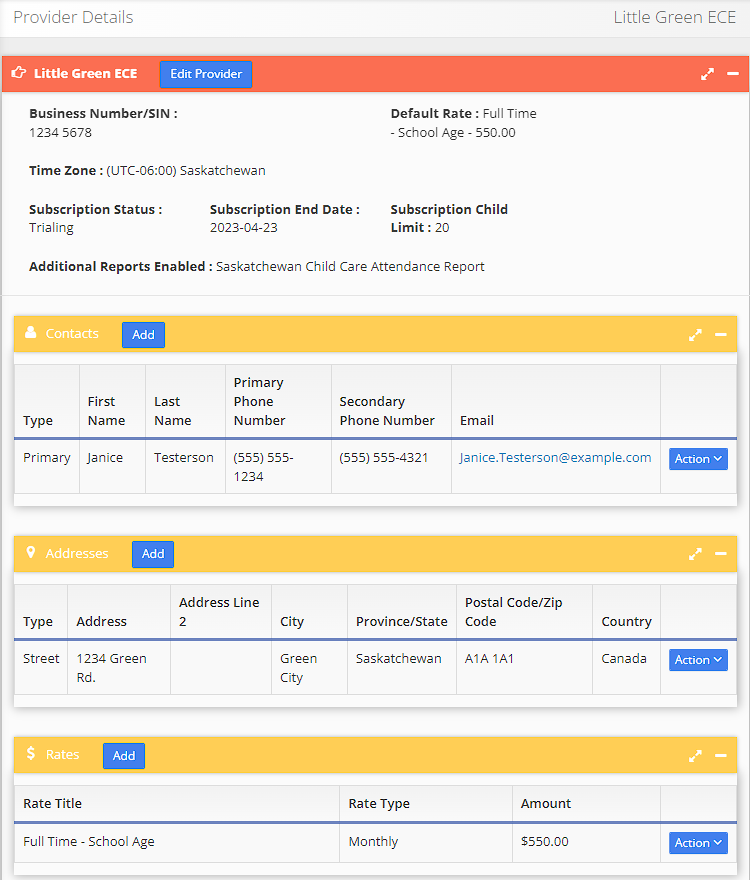
The Provider section is where you go to make changes related to your business. You can adjust your business name, contacts, rates and addresses. Lets go into a little more detail on each section:
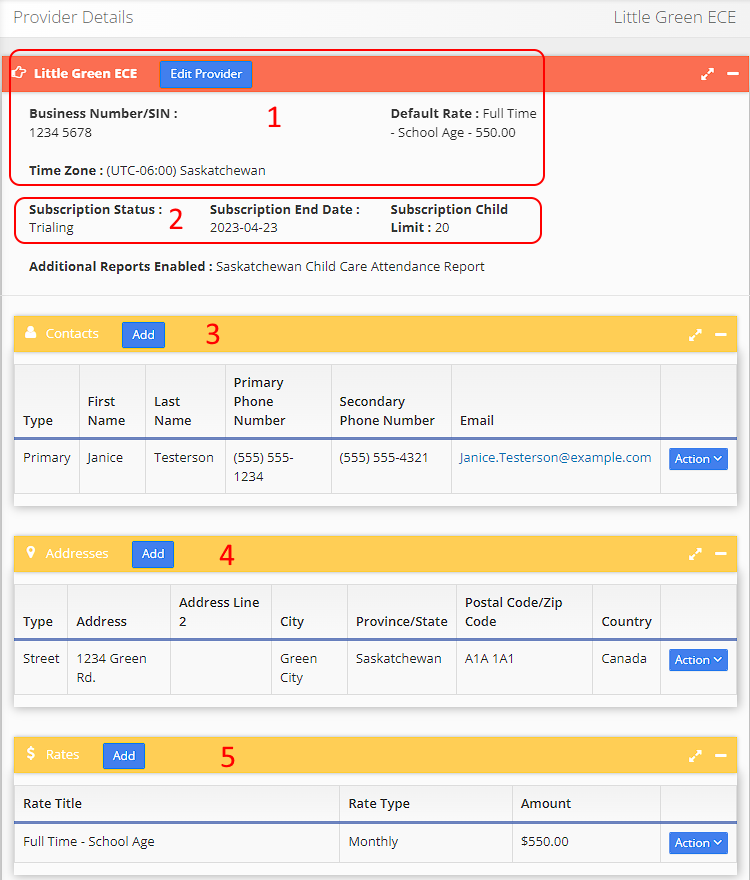
1. Provider information
At the top we show the name of your facility or business, and a button to edit these details. The Business Number/SIN is displayed on invoices and some reports. The Default Rate is the rate that is applied by default to any newly added children. This can be overriden while adding children. Time zone is used to display information in your time zone and properly handle Daylight Savings Time if required.
2. Subscription information
This is information about your current subscription. The status can be Active, Expired, Trialing, or Cancelled. The subscription end date is the date that your subscription is currently paid up to. If you've added your credit information, this is the date that your subscription will renew. The subscription child limit is the number of children that you can have 'active'. Children can be marked as inactive without deleting them, and will not count towards this limit. For more details about the subscription model, see Pricing
3. Contacts
Contact information may be used by MyDaycareOnline to contact you if we need to resolve technical issues. This information may also be used for generating reports, and a future system that allows guardians to contact your facility.
4. Addresses
Addresses can be Street or Mailing. A street address is where your facility is located. A mailing address may also be added to show on Invoices if you prefer to have them sent to a location that is not your street address. For example, if your organization has three facilities, you might wish to have all your reports and invoices show the facility where your admin staff work.
5. Rates
Rates are used to generate reports and invoices. Each rate represents what you charge guardians for child care. You will likely have multiple rates, for example:
- School Age, Before and After School - $180 per month, pre-paid monthly
- School Age, Drop In - $25 per day, post paid monthly
- School Age, Summer Break - $450 per month, pre-paid
When you add Children you pick one of these rates that are set up. This is used to calculate the invoices and reports such as the child care attendance report.
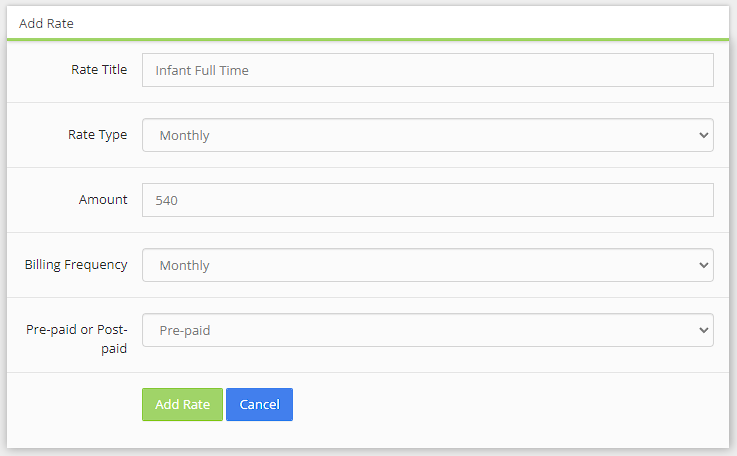
Working with Rates
- Rate Title - This is the name that will show on invoices and dropdowns within the application
- Rate Type - This is how the rate will be calculated
- Hourly - This rate will be charged for each hour that the child attended
- Daily - This rate will be charged for each day that the child attended. There is not a 'partial' day. Either the child attended on a day, or they did not.
- Weekly - Charged on a per week basis, useful if you send invoices every two weeks
- Monthly - Charged on a monthly basis, useful if you send invoices every month, or on the 1st and 15th.
- Amount - How much to charge
- Billing Frequency - How often will you send out invoices?
- Weekly - You plan to send invoices every week
- Every two weeks - You plan to send invoices every two weeks
- Monthly - You plan to invoice once per month
- 1st and 15th - You plan to invoice twice per month
- Pre or Post Paid - Is this rate charged before the child attends or after?
- Pre-Paid example: Payment to attend in June must be recieved by May 25th
- Post-Paid example: Parents who use the Daily Drop In program are expected to pay every two weeks, for the number of days the child attended in the last two weeks
Last reviewed 2023-03-25 by Russel Delainey for V1.11.0