Todo List
This is a list for all the little reminders at your facility. Maybe you want to record when a child is being picked up early, or dropped off late. Maybe you need to remind parents to sign a form. Or what time the school bus comes in the morning.
Dashboard
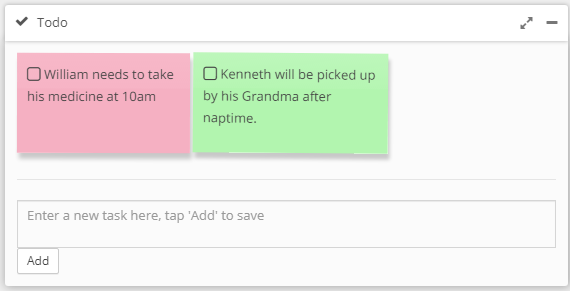
The dashboard shows all tasks that are not completed. You can mark a task as completed by checking the box at top left of each sticky note.
Adding items
New items can be added from the dashboard by typing into the text box, and tapping 'Add'. If you don't see the text box and 'Add' button, you may not have the Todo Editor permission on your account.
Todo List
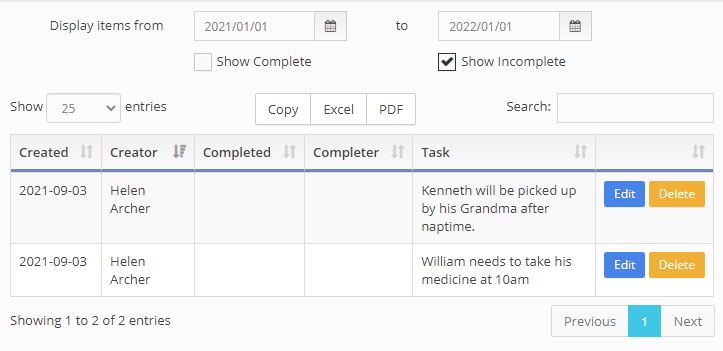 Navigating to the Todo List from the menu allows you to search, sort, and report on your todo items. The blue 'Edit' button brings up the edit page where you can adjust the creator, completer, and times.
Navigating to the Todo List from the menu allows you to search, sort, and report on your todo items. The blue 'Edit' button brings up the edit page where you can adjust the creator, completer, and times.
Permissions
All staff members can view and complete tasks on the dashboard. Editing and Creating tasks requires the Todo Editor permission, which can set on the Staff page.
Last reviewed 2021-09-06 by Russel Delainey for V1.7.9