Registration
To register for MyDaycareOnline, start from the 'Register' button on our homepage or right here: Register for MyDaycareOnline
Choose how to sign in
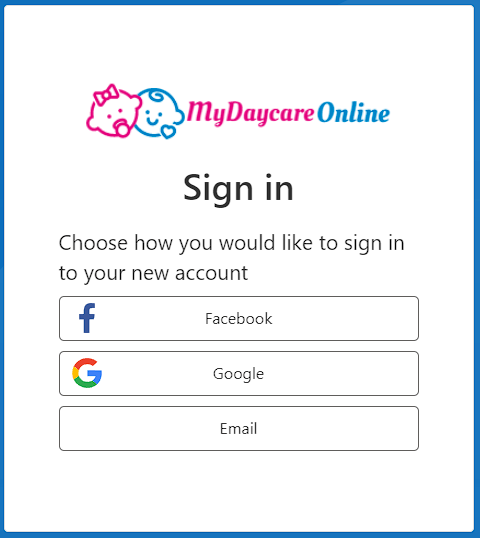
You can use your existing Facebook or Google account to sign in, or you can use an email address and password. If you choose Facebook or Google, you will be redirected to confirm with Facebook or Google.
If you choose Email, you will be prompted to enter an email address, verify that address, and choose a password:
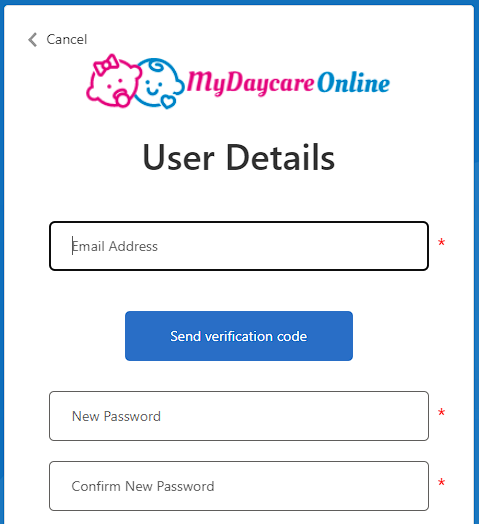
Set your user information
Fill out your name as you want it to be displayed, your first name, last name, and select the country that you operate in.
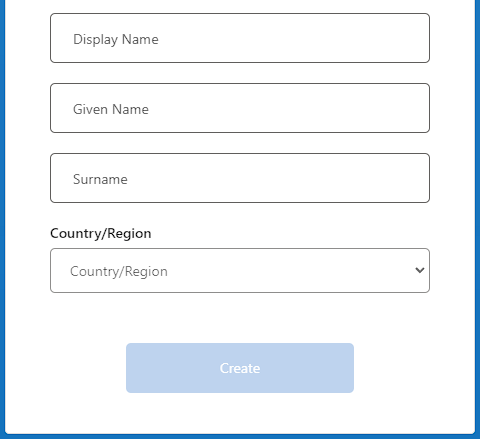
Initial account setup
Congratulations! You should now be looking at the home page of your brand new account.
We've added some sample information to get you started, including a single Client, Guardian, and Child. You can see his birthday is today!
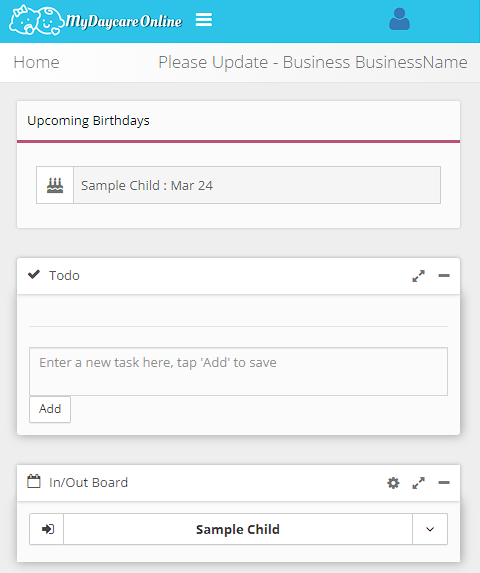
Last reviewed 2023-03-24 by Russel Delainey for V1.11.0