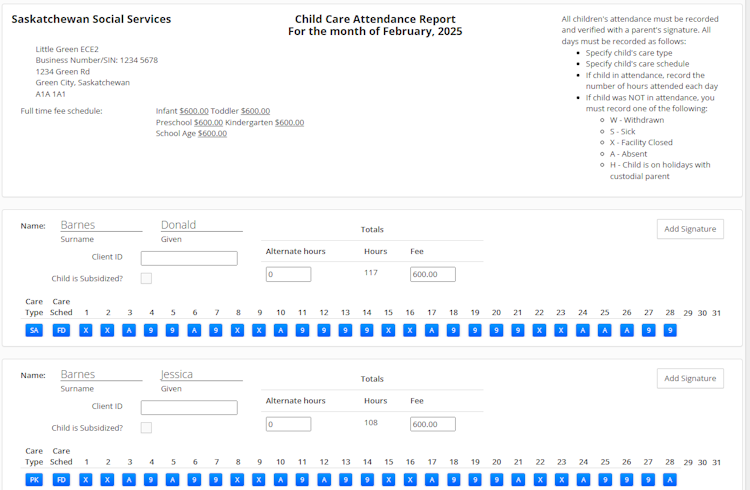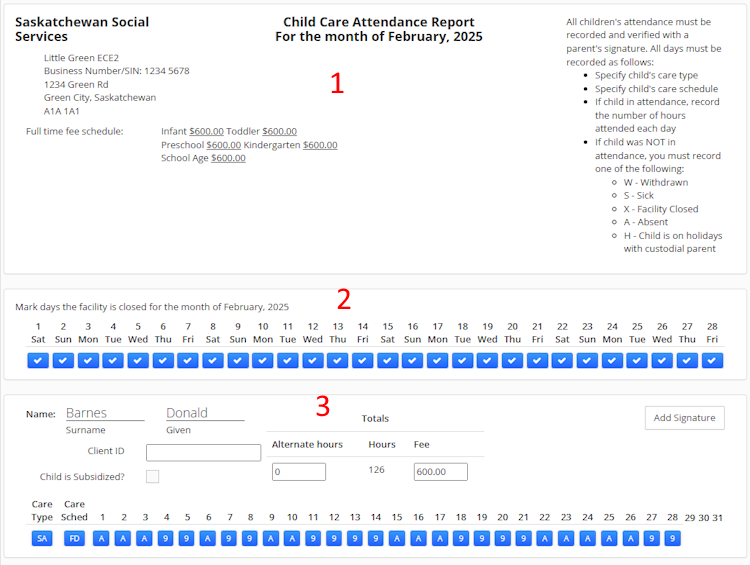Saskatchewan Child Care Attendance Report
This report provides a familiar interface to create and update your goverment mandated attendance report. Primarily, the system uses your Attendance records and Rates to quickly fill out the form. Once the form is filled, you can save it as a pdf, or email it directly to your worker.
Enabling the report
As this report is Saskatchewan focused, it is not enabled by default. To enable, click your Provider tab (1) and then the Modify Additional Reports button (2).
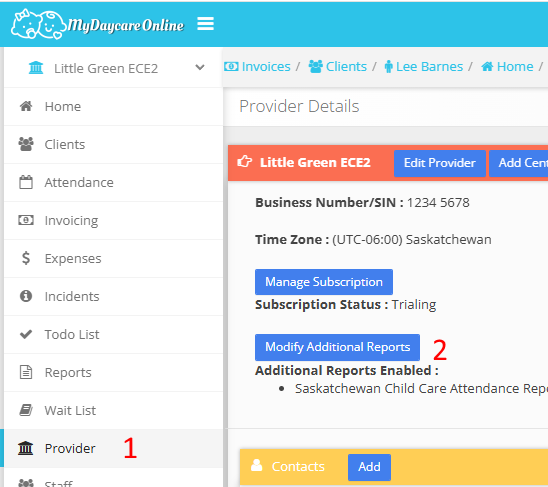
Check the Saskatchewan Child Care Attendance Report and Save Changes. Now this report will be listed on the Reports tab.
Report configuration
Click the plus symbol to expand the configuration section
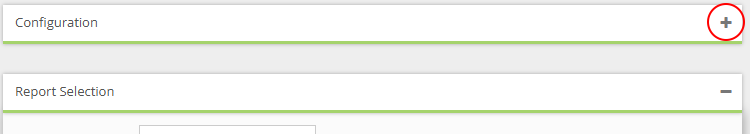
In the configuration section, you can add the facility id (provided on the forms from the government), the email address of your government worker, and select the Rates to show for each age group.
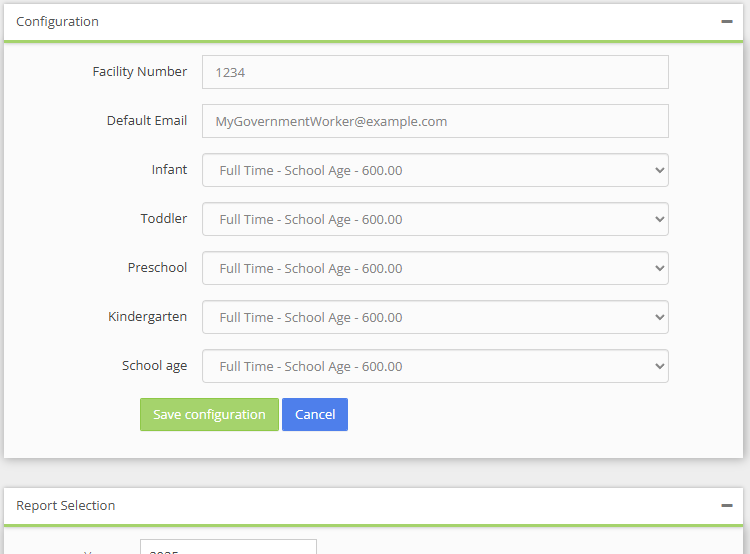
Click Save Configuration to save your changes.
Report list
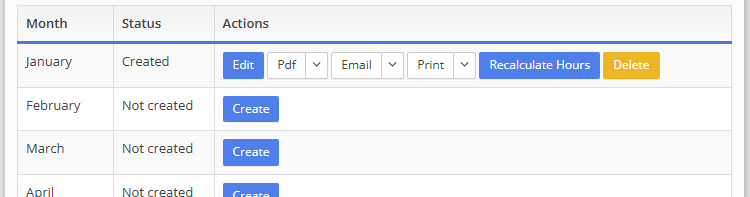
This section lists reports for the current year. You can select a previous year from the dropdown.
Each row is the report for a month, with relevant buttons.
- Create - Generate a report for this month, only shown for reports that are not yet created.
- Pdf - Saves the report as a PDF to your computer. The dropdown allows you to save subsidized/non-subsidized separately.
- Email - Allows you to email the report directly to your government worker. The dropdown allows you to send subsidized/non-subsidized separately.
- Print - Provides a print ready version of the report.
- Recalculate Hours - Allows you to update the hours on the report, without losing other changes you have made.
- Delete - Remove the report, allowing you to create it again from scratch.
Creating
The first step is clicking Create for the month you want. In the background the system look up the required information to fill out the form, such as your provider information, rates, children and attendance. In a few seconds you'll be shown the report, like below:
Section 1 is built using your provider's mailing address, and the rates that you selected in the Report Configuration.
Section 2 allows you to mark what days you were closed this month. Clicking on a date will toggle it between open and closed, as well as mark that day as closed on all the children.
Section 3 is repeated for every child at your center. You can enter the Client Id from your paper report (and the system will remember it for next time!). You can also mark the child as subsidized, set an alternate number of hours, or override the fee.
Clicking the Care Type will allow you to choose between:
- IN infant
- PT toddler
- PS preschool
- PK kindergarten
- SA school age
Care Schedule allows you to choose from:
- FD Full time days
- PD Part time days
- FE Full time evenings
- PE Part time evenings
- FN Full time nights
- PN Part time nights
- WE Weekends
- OT Other
Each day can be clicked on, allowing you to:
- W Withdrawn
- S Sick
- X Facility Closed
- A Absent
- H Holiday with parents
- Or override the number of hours
Last reviewed 2025-03-12 by Russel Delainey for V1.14.0